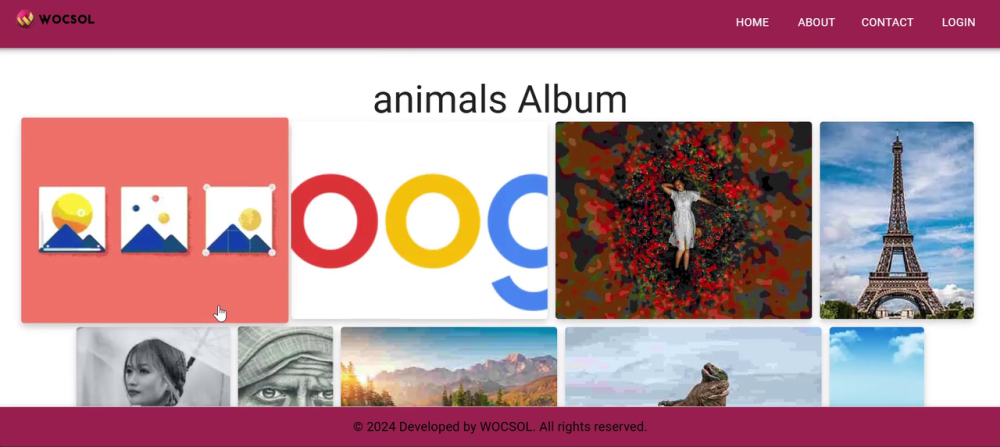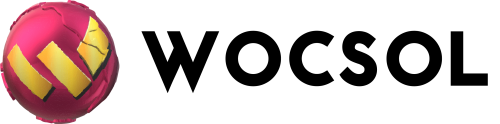NextJS Dynamic Image Gallery CMS with AWS S3 Bucket Storage by WOCSOL Developers
HomepageSoftware ServicesNextJsNextJS Dynamic Image Gallery CMS wi...This powerful CMS combines the robustness of NextJS and the scalability of AWS S3 to offer you a seamless experience in managing images, generating thumbnails, and organizing albums. Whether you're running a personal portfolio, an online store, or a media-heavy website, this solution provides an intuitive administrative dashboard to easily control your assets.
$0.26
(One Time)
Server Requirements
To ensure a smooth preview and optimal experience, please ensure the following requirements are met before accessing the NextJS Dynamic Image Gallery CMS with AWS S3 Bucket Storage:
Hosting Environment:
Node.js version 16 or higher
A hosting platform capable of running Next.js (e.g., Vercel, AWS, or any server with Node.js support)
AWS S3 Bucket:
Active AWS account with S3 bucket set up
Proper IAM roles with permissions for read/write access to the bucket
Database (if applicable):
A database for storing metadata (e.g., albums, image descriptions) if required for the preview setup
Dependencies:
Install the required npm packages using npm install or yarn install
Configuration:
AWS credentials configured in a .env file
Necessary API keys and bucket details set in the configuration
Development Tools:
A modern web browser (e.g., Chrome, Firefox)
Code editor (optional, for customization)
Preview Access:
A demo link or local environment setup instructions will be provided to experience the full functionality of the CMS.
Make sure these prerequisites are fulfilled to enjoy a seamless and hassle-free preview of this powerful solution!
To ensure a smooth preview and optimal experience, please ensure the following requirements are met before accessing the NextJS Dynamic Image Gallery CMS with AWS S3 Bucket Storage:
Hosting Environment:
Node.js version 16 or higher
A hosting platform capable of running Next.js (e.g., Vercel, AWS, or any server with Node.js support)
AWS S3 Bucket:
Active AWS account with S3 bucket set up
Proper IAM roles with permissions for read/write access to the bucket
Database (if applicable):
A database for storing metadata (e.g., albums, image descriptions) if required for the preview setup
Dependencies:
Install the required npm packages using npm install or yarn install
Configuration:
AWS credentials configured in a .env file
Necessary API keys and bucket details set in the configuration
Development Tools:
A modern web browser (e.g., Chrome, Firefox)
Code editor (optional, for customization)
Preview Access:
A demo link or local environment setup instructions will be provided to experience the full functionality of the CMS.
Make sure these prerequisites are fulfilled to enjoy a seamless and hassle-free preview of this powerful solution!
Copyright © 2025 All Rights Reserved