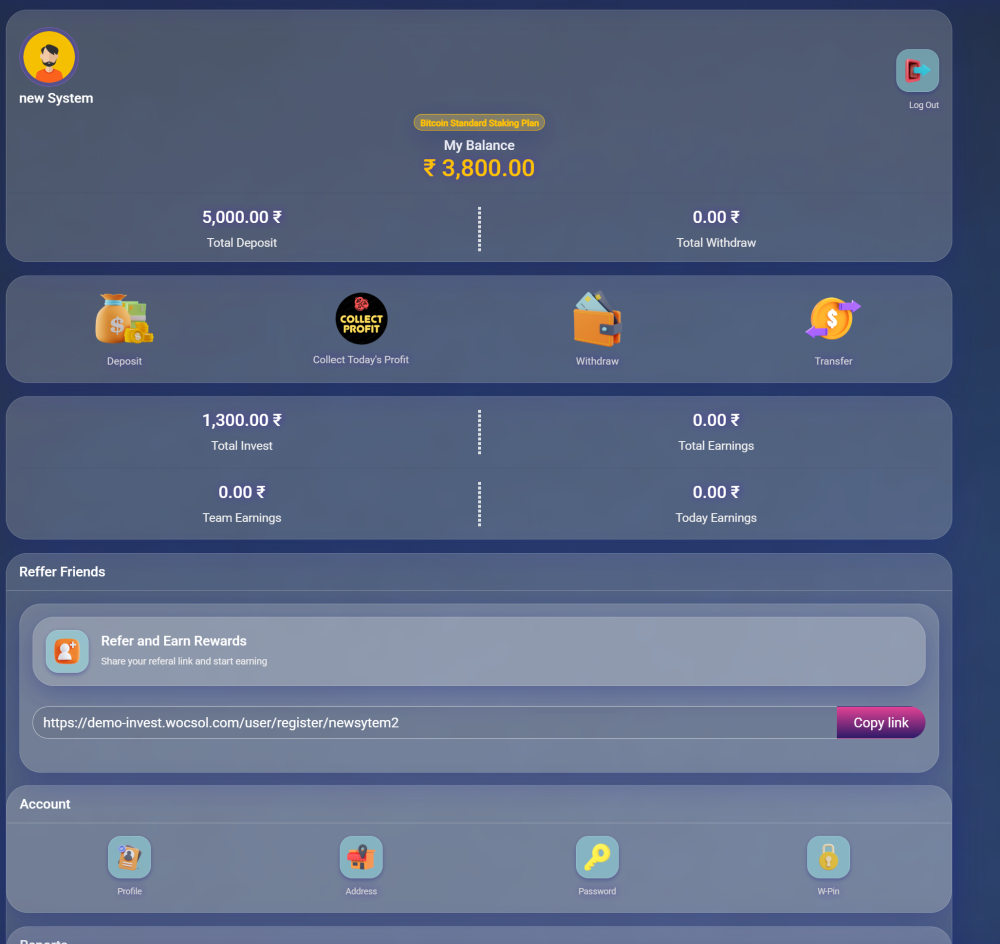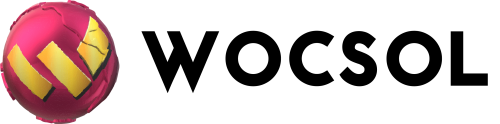HYIP - Secure Staking & Mining Investment Platform
Demo Site
Demo Admin
Buy
Server Requirements
Server Requirements:
PHP 7.4 or higher
MySQL 5.7 or higher
Apache/Nginx with mod_rewrite enabled
SSL Certificate (Recommended for security)
cURL and OpenSSL extensions enabled
Minimum 2GB RAM for smooth performance
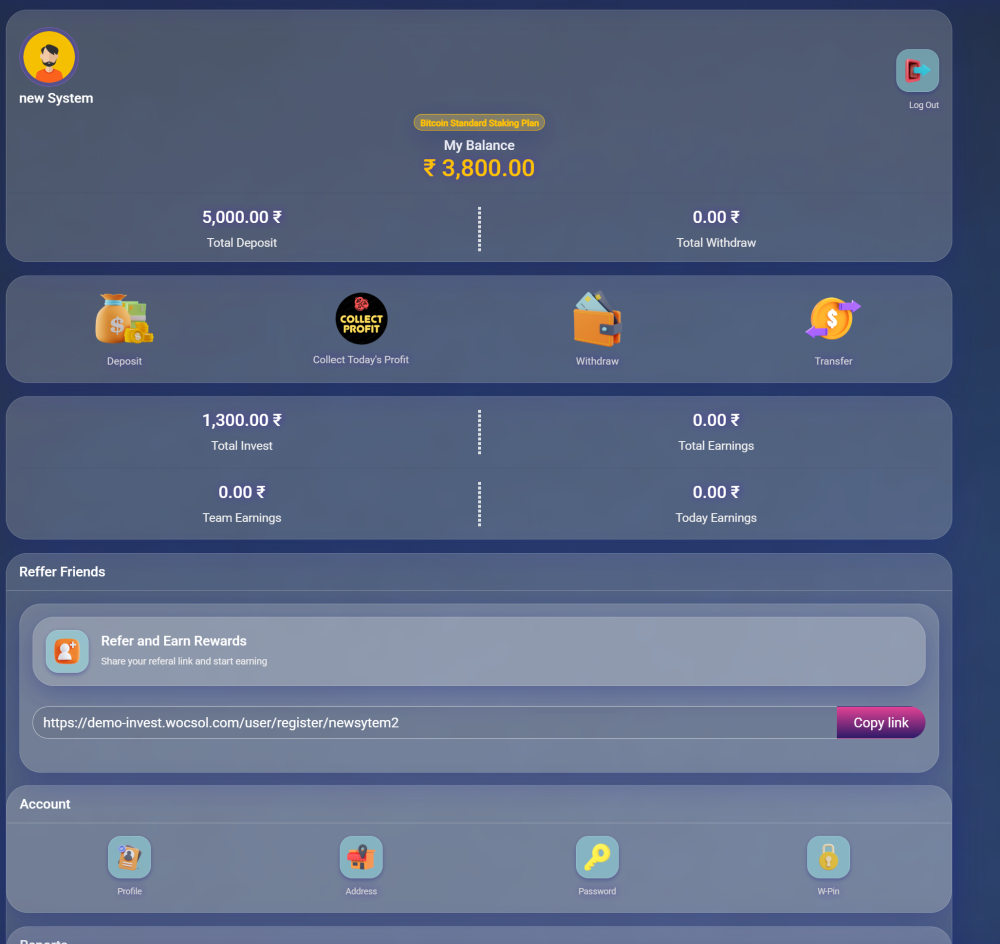
Script Description: HYIP - Secure Staking & Mining Investment Platform is a subscription-based cryptocurrency mining and staking platform that allows users to invest in various staking plans and earn passive income. This PHP-based CMS is designed as a PWA (Progressive Web App) to enhance user experience and accessibility across multiple devices. The script includes investment plans, referral commissions, daily earnings, and a robust security mechanism to ensure a seamless and secure investment process.
Key Features:
-
Multiple staking plans for cryptocurrencies like Bitcoin, Ethereum, Ripple, Litecoin, Matic, and Solana.
-
Daily, monthly, and total income calculations.
-
Referral rewards and multi-level commission structures.
-
Secure user authentication and account management.
-
Investment tracking and payout management.
-
Fully responsive Progressive Web Application (PWA) for cross-platform accessibility.
-
SEO-friendly structure for better search engine ranking.
Installation Instructions
Installation Instructions:
-
Server Setup:
-
Upload Files:
-
Database Configuration:
-
Create a new MySQL database and user.
-
Import the provided SQL file into the database.
-
Open config.php or .env file and update the database credentials.
-
Environment Configuration:
-
Permissions & Final Setup:
-
Set file permissions for writable directories (storage, cache, logs).
-
Run the installation script by visiting yourdomain.com/install.
-
Follow the on-screen instructions to complete the setup.
-
Cron Jobs (If Required):
-
Admin Login:
Update Version History
Most Popular Softwares

SAAS APP FREE HTML WEBSITE TEMPLATE
د.إ0

BREEZE TRAVEL AGENCY FREE HTML WEBSITE TEMPLATE
د.إ0

RESTAURANT EXPRESS FREE HTML WEBSITE TEMPLATE
د.إ0
Buy Satta Matka PHP Script
Satta Matka Website Script

Satta Matka Game Script | Fast Results & Admin Panel
د.إ80.83
Copyright © 2026 All Rights Reserved