Satta PHP Script – Complete Lottery Management System
Demo Site
Demo Admin
Buy
Server Requirements
### **Server Requirements for Satta PHP Script**
To ensure smooth installation and operation of the **Satta PHP Script**, your server must meet the following minimum requirements:
---
## **1. Web Server**
- **Apache** (Recommended: Apache 2.4+)
- **Nginx** (Optional, requires proper configuration)
---
## **2. PHP Version**
- **PHP 7.4, 8.0, 8.1, or 8.2+** (Recommended: PHP 8.1+)
- Enable the following PHP extensions:
- `cURL`
- `GD` (for charts & images)
- `PDO` (for database handling)
- `Mbstring`
- `OpenSSL`
- `Fileinfo`
- `JSON`
- `Zip`
- `XML`
---
## **3. Database**
- **MySQL 5.7+ or MariaDB 10.3+**
- Ensure **InnoDB** storage engine is enabled for performance
---
## **4. Server Resources (Recommended for Performance)**
- **RAM:** Minimum **2GB** (Recommended: 4GB+)
- **CPU:** Minimum **2 Cores** (Recommended: 4 Cores for high traffic)
- **Storage:** SSD recommended (Minimum 10GB free space)
---
## **5. Additional Requirements**
- **Cron Jobs Support** (For automated results & API fetching)
- **SSL Certificate** (For secure connections, especially if using APIs)
- **cPanel, Plesk, or SSH Access** (For easy script deployment & management)
---
## **6. Optional for API Fetching**
- If fetching **live lottery results from third-party APIs**, ensure:
- **Allow outbound cURL requests**
- **Increase PHP execution time & memory limit if needed**
- **Enable JSON processing**
---
## **7. Development & Debugging** *(For Local Setup)*
- **XAMPP, WAMP, or Laragon** (For Windows/Mac local development)
- Ensure `mod_rewrite` is enabled in Apache
---
### **Conclusion**
If your server meets these requirements, the **Satta PHP Script** will run smoothly, supporting **lottery game management, result automation, and API integration** without issues. Let me know if you need installation guidance! ????
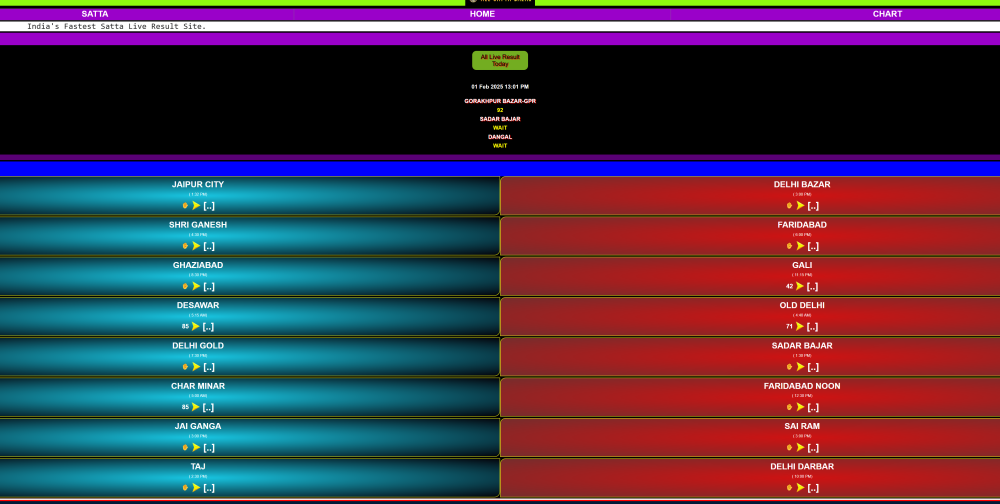
Satta PHP Script – Complete Lottery Management System
The Satta PHP Script is a powerful and feature-rich lottery management system designed for individuals or businesses looking to manage their own lottery games or fetch live lottery results from external APIs. This script provides full control over game listings, number withdrawals, historical records, and chart analysis, all within an easy-to-use admin panel CMS.
Key Features
1. Game Management
- List custom lottery games with unique rules and timing.
- Withdraw numbers daily, weekly, or at scheduled intervals.
- API integration to fetch and display live lottery results from third-party sources.
2. Results & Record Keeping
- Automatically store and display old numbers records for all listed games.
- Maintain year-wise and month-wise charts for users to analyze past results.
- Provide real-time result updates for live games.
3. Charts & Analytics
- Generate detailed Satta charts for various games.
- Users can view yearly, monthly, and daily result charts.
- Display hot & cold numbers trends for better insights.
4. Admin Panel CMS
- Manage game listings (Add/Edit/Delete lottery games).
- Update number results manually or sync via API.
- Modify frontend information such as banners, notices, and rules.
- Control user access & permissions (if user registration is required).
- Manage SEO settings, site content, and advertisements.
5. Frontend Features
- User-friendly responsive interface with a professional look.
- Live results page for ongoing lottery draws.
- Historical charts and reports for analysis.
- Easy-to-navigate game categories and search filters.
6. API Integration & Automation
- Fetch live lottery results from multiple external sources.
- Automated number withdrawals based on game schedules.
- Cron job support for scheduled updates.
7. Security & Performance
- Secure login system for admins.
- Optimized database management for fast performance.
- Multi-language support (optional).
Conclusion
This Satta PHP Script is a complete lottery game management system, allowing seamless lottery operations with custom game listings, automatic number withdrawals, historical record-keeping, and live results integration. The admin panel CMS makes it easy to update and maintain the platform effortlessly.
Would you like any modifications or specific functionalities added? ????
Installation Instructions
Installation Instructions for Satta PHP Script
Follow these steps to install and set up the Satta PHP Script on your server.
Step 1: Upload Script to Server
- Download the script ZIP file to your computer.
- Log in to your cPanel (or use FTP software like FileZilla).
- Go to File Manager → Navigate to
public_html/ (or the folder where you want to install the script).
- Upload the script ZIP file.
- Extract the ZIP file in the directory.
Step 2: Create a Database
- Go to cPanel → Open MySQL Databases.
- Click Create Database and enter a name (e.g.,
satta_db).
- Create a MySQL User and set a strong password.
- Assign the user to the database with ALL PRIVILEGES.
- Note down the database name, username, and password for the next step.
Step 3: Configure Database Connection
-
Open the config.php file (or .env file if available) in the script folder.
-
Find the database connection settings and update them:
define('DB_HOST', 'localhost'); // Change if using a remote database
define('DB_USER', 'your_db_username');
define('DB_PASS', 'your_db_password');
define('DB_NAME', 'satta_db');
-
Save the file.
Step 4: Import Database Tables
- Open phpMyAdmin from cPanel.
- Select the newly created database (
satta_db).
- Click Import, choose
database.sql from the script folder, and import it.
- Once the import is successful, all necessary tables will be created.
Step 5: Set Up Admin Login
- Open phpMyAdmin and navigate to the
users table.
- Find the default admin credentials (or manually insert a new admin user if needed).
- Default admin login (if provided in the script):
- Username:
admin
- Password:
admin123 (Change immediately after login!)
Step 6: Set Up Cron Jobs (For Auto Updates & APIs)
-
Go to cPanel → Open Cron Jobs.
-
Add a cron job to update game results automatically:
php /home/your_username/public_html/cron/update_results.php
(Modify the path based on your actual installation directory.)
-
Set it to run every 5-10 minutes for real-time updates.
Step 7: Configure API (If Using Live Game Results)
-
Open config.php or api_settings.php.
-
Add your API key and URL to fetch results dynamically:
define('API_URL', 'https://example.com/api/results');
define('API_KEY', 'your_api_key_here');
-
Save the file.
Step 8: Customize Website (Optional)
- Open Admin Panel (
yourdomain.com/admin).
- Log in using the admin credentials.
- Go to Settings and update:
- Site name & logo
- Game categories & numbers
- Frontend content (banners, announcements, etc.)
- SEO settings
Step 9: Secure Your Installation
- Change default admin password immediately.
- Remove installation files (
install.php, database.sql) to prevent security risks.
- Set file & folder permissions:
config.php → 644/admin folder → Password-protect via cPanel Directory Privacy.
Step 10: Test & Go Live!
- Visit your website (
yourdomain.com).
- Check if the lottery games, results, and charts are working.
- Try adding numbers, updating results, and fetching API data to ensure smooth functionality.
Conclusion
Your Satta PHP Script is now fully installed and configured! ???? If you need additional features or modifications, let me know. ????
Update Version History